Take a photo with your mobile phone, select culture and values, archive measured values as a .PDF file: This is how STEP Systems and JayVee Green Consult describe the process of digitizing the measured values of the Combi5000 from STEP Systems with the g-pda STEPreader app.
The App interprets the measured values
"With the help of the g-pda STEPreader app you can easily digitize your STEP Systems Combi5000 measured values", say STEP Systems and JayVee Green Consult. Simply take a photo of the reading and g-pda. STEPreader converts the readings from the photo according to the information provided and automatically identifies which parameters have been measured - pH and/or salinity, EC, soil moisture. Now the crop and the location are selected and the app immediately provides an interpretation of the respective measured values.
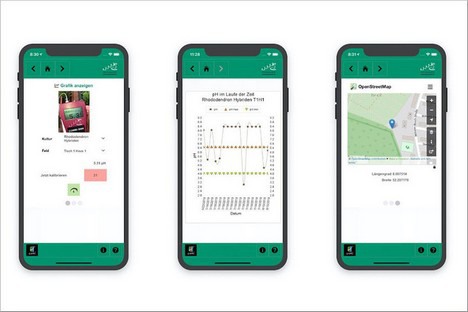
Clean documentation of all measurements
Subsequently, all measured values of a culture could be displayed on a table over time in comparison to the STEP Systems reference values. All measured values including the interpretation can be exported as a clearly arranged PDF document. This way, all measurements can be clearly documented with culture, quarter and time stamp. g-pda STEPreader is multilingual - in the settings you can choose from currently seven languages.
As the pH probe should be calibrated regularly, g-pda. STEPreader counts how many pH measurements have been taken since the last calibration. After 20 measurements, the app reminds you to perform a new calibration - step by step and easy to understand.
 Marjan Karlovic from STEP Systems at the stand at last year's Fruit Logistica / Picture: Freshplaza
Marjan Karlovic from STEP Systems at the stand at last year's Fruit Logistica / Picture: Freshplaza
Testing the g-pda.STEPreader app at the IPM
The g-pda.STEPreader App in combination with the Combi5000 from STEP Systems GmbH was launched at the International Plant Fair (IPM) in Essen.
For more information: www.stepsystems.de
